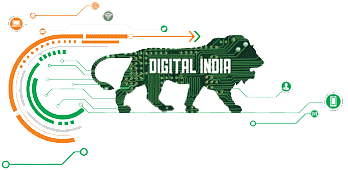Posted At: Mar 10, 2024 - 884 Views

Creating a Website Account for Website Design
Are you ready to embark on your website design journey? Creating a website account is the first step in bringing your vision to life. In this guide, we will walk you through the process of setting up a website account, ensuring a smooth and seamless experience.
Choose a Platform
Before you can create a website account, you need to decide on a platform that suits your needs. There are numerous options available, each with its own strengths and features. Some popular website design platforms include WordPress, Wix, Squarespace, and Shopify.
Consider your requirements, such as the type of website you want to build, your budget, and your level of technical expertise. Research each platform to find the one that aligns with your goals and preferences.
North East Web App creates dynamic website design as per client requirement , which comes with standard coding PHP Base Web Application and system management application, where every client gets their own company or personal domain or website address with shared web space to hosting and server database management, that all totally free from NEWebApp and help and support your website configurations and setup without any extra cost. Sign Up Process
Once you have chosen a platform, it's time to create your website account. The sign-up process may vary slightly depending on the platform you have selected, but the general steps are as follows:
- Visit the platform's website and look for the "Sign Up" or "Get Started" button.
- Click on the button to begin the registration process.
- Fill in the required information, such as your name, email address, and password. Make sure to choose a strong password to protect your account.
- Some platforms may require you to verify your email address by clicking on a confirmation link sent to your inbox.
- Once you have completed the registration, you will have successfully created your website account.
Customize Your Account
After creating your website account, it's time to personalize it to reflect your brand and design preferences. Here are some key customization options you may encounter:
Choose a Template
Most website design platforms offer a wide range of templates to choose from. These templates serve as a starting point for your website's design. Browse through the options and select a template that aligns with your industry, style, and goals. Remember, you can always customize the template further to make it unique to your brand.
Add Your Branding
Personalize your website by adding your branding elements, such as your logo, color scheme, and font choices. Consistent branding helps create a cohesive and professional look for your website.
Customize Layout and Content
Modify the layout of your website pages and add your content. Most platforms offer drag-and-drop editors, making it easy to arrange elements and create a visually appealing design. Experiment with different layouts and ensure your content is engaging and easy to navigate.
Security Measures
When creating a website account, it's essential to prioritize security. Here are some measures you can take to protect your account:
Strong Passwords
Create a unique and strong password for your website account. Avoid using easily guessable passwords and consider using a password manager to securely store your login information.
Two-Factor Authentication
Enable two-factor authentication (2FA) if your chosen platform offers this feature. 2FA adds an extra layer of security by requiring you to provide a second form of verification, such as a code sent to your mobile device, in addition to your password.
Regular Updates and Backups
Keep your website platform and any associated plugins or themes up to date. Regular updates often include security patches that help protect your website from potential vulnerabilities. Additionally, perform regular backups of your website to ensure you have a copy of your data in case of any unforeseen issues.
Conclusion
Creating a website account for website design is an exciting first step towards establishing your online presence. Choose a platform that suits your needs, follow the sign-up process, and customize your account to reflect your brand. Remember to prioritize security by using strong passwords, enabling two-factor authentication, and keeping your platform up to date. With your website account in place, you are now ready to dive into the world of website design and bring your vision to life.